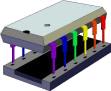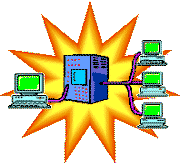| |
Home
Values & Beliefs
Products
Services
News
Information
Links
About Us
Contact Us
|
|
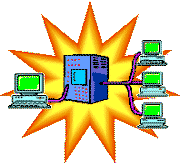 |
Computer Networks
|
Networks let you share information and computer resources.
Why buy a printer for each user? Networks allow your users to share their printers with
everyone else or only specific users.
Need additional storage? Why not make better use of the storage you already have!
What about security? Do you need to protect sensitive
information such as human resources, client lists or accounting information?
User's not backing up their work? Let a network backup system do it for them - AUTOMATICALLY!
Key Benefits
- Make better use of your system investment.
- Help to make your staff even more productive through
collaboration.
- Shorten the response time for your clients.
- Access information from remote locations: home,
other offices, etc.
- Better protect your information through security.
Network Types
| |
Type |
Description
|
| |
WAN - "Wide Area Network" |
Connects multiple networks together, letting users
from any networks share other network's resources (based on security settings). Also
allows distant users to access networks. |
| |
LAN - "Local Area Network" |
Two or more computers tied together electronically
to share resources. Usually located in the same general area. |
| |
Wi-Fi - Wireless |
Wireless networking is the most exciting opportunity
in networking today! Imagine being able to network your home or office
without having to run wires through walls, ceilings, under floors or
carpets! |
| |
File-Server |
One main location for files, printers,
modems, etc. that other users will share. |
| |
Peer-To-Peer |
Computers linked together without a main controlling
computer. All computers are at the same level - any can "serve" resources or use
resources based on security settings. |
| |
Hybrid |
These are combinations of different types of
networks, sometimes even including different types of computer systems such as PCs, Macs,
and mini-computers. |
To request more information, click here.
|
|