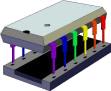Absolute address: An address that identifies a
storage location or a device without the use of any intermediate reference.
Absolute pathname: For a
file or directory, the list of directories from the root directory through the
tree structure to the desired filename or directory name, each name in the
series separated by a slash character (/).
ACL: (Access Control
List) A list of users IDs and the specific access permission for specific files
on the system.
Address: In networking,
a unique code that identifies a node to the network.
Access Time: The total time required in
accessing information from a host server (i.e. how fast a page appears after
requested).
Authentication: A
process in which a system user is required to provide and/or verify his or her
user identification to gain system access.
B
Browser: A Web access
program used to request HTML documents from Web servers and display them on a
user's screen. I just gave the technical term but in all simplicity it's the
program used to navigate through the internet with.
Bookmark: Most Web
browsers include a facility for building a list of URLs that users keep for
future reference and to get back to them quickly.
C
Case sensitive: Upper case
and lower case characters typed are distinguised from one another thus creating
an error if not typed correctly. This could create a problem when in a password.
Client: A consumer of
network services.
CGI: (Common Gateway
Interface) An interface between World Wide Web servers and scripts, utilities,
and programs that generate custom responses to client requests.
D
Dial-up connection: A
connection between two machines (computers) through a phone line.
Domain name: The names used on the internet as
part of a distributed database system for translating computer names into
physical addresses and vice versa.
Drop site: A World Wide
Web page that allows updates and additions to the links listed on the page. This
is a common method of informally registering new Web pages.
E
Email: (Electronic mail)
Mail composed in an Email program (usually part of a browser) and then sent
through an Email server to another user (computer).
Embedded: An object
referring to item, such as program code or commands, that are built into their
carriers rather than associated with or called by them when needed.
F
FAQ: An acronym for
Frequently Asked Questions.
Filename: The name of a
file as it is stored in a directory on a disk.
Folder: A directory in a
graphical user interface.
FTP: (File Transfer
Protocol) An Internet file transfer service based on the TCP/IP protocols. FTP
provides a way to copy files to and from FTP servers elsewhere on a network.
G
GIF: (Graphics Interchange
Format) One of a set of commonly used graphics format.
Gigabyte: (Gbyte) One
billion bytes. In reference to computers, bytes are often expressed in multiple
powers of two. Therefore, a gigabyte can also be 1024 megabytes, where a
megabyte is considered to be 2 to the power of 20 (or 1,048,576) bytes.
Graphics: These are
usually pictures within an HTML document and are most commonly one of two types:
GIF or JPEG.
H
Hotlist: A list of URL
links to click on. Hotlists are used to record the address of an interesting
place and return quickly. See also Bookmarks.
HREF: See Hypertext
reference.
HTML: See HyperText
Markup Language.
HTTP: See HyperText
Transfer Protocol.
Hypertext: A document
that contains links to other documents, indicated by text in a nonstandard
format. The linked document can be actively followed or referenced by clicking
on the emphasized text.
Hypertext reference: The
address of the destination of a hypertext link. In WWW, hypertext references are
given in URL format.
HyperText Markup Language:
(HTML) The document-formatting language used by WWW browsers.
HyperText Transfer Protocol:
(HTTP) The Internet protocol used to transfer documents and other MIME data
between systems. This is the protocol in which the WWW is based.
I
Icon: An on-screen symbol
that simplifies access to a program, command, or data file.
Image: A picture or
graphic reprsentation of an object.
Input: Information fed
to a command, a program, a terminal, a person, and so on.
Interactive: Allowing
the application and the user to carry on a dialog.
Internet: A collection
of networks interconnected by a set of routers that enable them to function as a
single, large virtual network.
(The) Internet: The
largest internet in the world consisting of large national backbone nets (such
as MILNET, NSFNET, and CREN) and a myriad of regional and local campus networks
all over the world. The Internet uses the Internet protocol suite. To be on the
Internet, the user must have IP connectivity, that is, be able to access other
systems via telnet or ping. Networks with only email connectivity are not
actually classified as being on the Internet.
Internet address: A
32-bit address assigned to hosts using TCP/IP.
IP address: A unique
number that identifies each host in a network. Static IPs are assigned to hosts
and Dynamic IPs are assigned to users for log-on and are assigned randomly.
J
Joint Photographic Expert Group:
(JPEG) A joint venture of the CCIT and International Organization for
Standardization (ISO) that developed a standard for compressing gray-scale or
color still images.
K
Kilobyte: (Kbyte) A unit of
measure equal to 1024 bytes.
L
Link: A connection to
another Web site address (URL) and/or another document on that particular site.
M
Macro: A user-defined
shortcut that types text or alters something, based on a sequence of commands.
Mail: See Email
Megabyte: (Mbyte) A
megabyte is 1,048,576 bytes or 1024 kilobytes; or roughly 1 million bytes or
1,000 kilobytes.
MIDI: Pronounced
"middy". Acronym for Musical Instrument Digital Interface. MIDI ia a
note-oriented control language for specifying music. MIDI data consists of codes
specifying notes and timing. These codes can be generated by or output to
MIDI-compatible devices, such as keyboards or synthesizers. MIDI applications
are generally found in the computer music industry and are used for studio
control and audio production.
Modem: Short for
modulator/demodulator. A device that enables a machine or terminal to establish
a connection and transfer data through telephone lines. Because a computer is
digital and a telephone line is analog, modems are needed to convert digital
into analog, and vice versa.
Multipurpose Internet Mail Extensions:
(MIME) Defines the format of the contents of Internet mail messages and provides
for multipart textual and nontextual message bodies.
Moving Picture Expert Group:
(MPEG) A group that developed standards for compressing moving pictures and
audio data and for synchronizing video and audio datastreams.
N
Network: Technically, the
hardware that connects various systems, enabling them to communicate.
Informally, the systems so connected.
Network administration:
Tasks of the person who maintains a network, such as adding systems to a network
or enabling sharing between systems.
Network administrator:
The person who maintains a network.
Network Operations Center:
(NOC) Any center tasked with the operational aspects of a production network.
These tasks include monitoring and control, troubleshoot, user assistance, and
so on.
Newsgroups:
Conglomerations of electronic mail messages sorted by topic, usually sent to
thousands of users worldwide.
Node: An addressable
point on a network. A node can connect a computing system, a terminal, or
various other peripheral devices to the network.
O
On-line: Connected to the
system and in operations.
Output: Information
produced by a command, program, or such, and sent elsewhere.
P
Partition: The unit to
which the disk space is divided by the software.
Password: A security
measure that restricts access to computer systems and sensitive files. A
password is a unique string of characters that a user types in as an
identification code. The system compares the code against a stored list of
authorized passwords and users. If the code is legitimate, the system allows the
user access, at whatever security level has been approved for the owner of the
password.
Password protection: The
use of passwords as a means of allowing only authorized users access to a
computer system and its files.
Permissions: The
attribute of a file or directory that specifies who has read, write, or
execution access.
PPP: (Point-to-Point
Protocol) The successor to SLIP, PPP provides router-to-router and
host-to-network connections over both synchronous and asynchronous circuits.
Proxy: The mechanism
whereby one system "fronts for" another system in responding to
protocol requests. Proxy systems are used in network management to avoid having
to implement full protocol stacks in simple devices, such as modems.
Q
Query: The process by which
a Web client asks a Web server to return information, based on a character
string passed to the server.
R
S
T
TCP/IP: (Transmission
Control Protocol/Internet Protocol) The primary network protocol of the Internet
and intranets. TCP/IP enables and manages communications between computers and
supports numerous other protocols and services, including HTTP, FTP, POP3, and
SMTP (email).
U
URL: (Uniform Resource
Locator) The primary naming scheme used to identify Web resources. URLs define
the protocols to use, the domain name of the Web server (host) where a resource
resides, the port address to use for communication, and the directory path to
access a named Web file or resource.
V
W
Web: Shorthand for the
World Wide Web (orW3). Web is also used to refer to a related, interlinked set
of HTML documents.
Web host: Refer to Web
server.
Web pages: Synonym for
HTML documents. Also used to refer to sets of related, interlinked HTML
documents, usually produced by a single author or organization.
Web server: Also known
as a Web host. A computer, usually on the Internet, which distributes Web
resources (information) when requested by Web browsers.
World Wide Web: The
complete collection of all Web servers (hosts) available on the Internet, which
comes as close to containing the sum of human knowledge as anything ever seen.
X
Y
Y2K:
"Year 2000" - dire predictions about the collapse of society happened during the
transition between 1999 and 2000 due to a need for computers to go to 4-digit
years. Predictions were unfounded and little disruption occurred.
Z